Protecting your computer
Viruses, Spam & Security (+Alerts)
Better
yet, just give up - Windows PCs are dead - run Linux 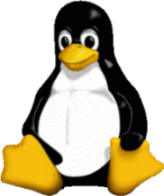 or Apple
or Apple 
Tip of the moment: Avoid putting any words of a sexual nature in your emails.
|
Install PopTray or PopTrayU-
     then download our latest PopTray(U) Rules.ini file.
then download our latest PopTray(U) Rules.ini file. File last updated: Thursday, 06-Sep-2018 03:37:57 PDT Size:1.0MB The Rules file is
frequently tested and then updated. Re-visit here frequently and
download to be rid of
the 'spam of the day'.
Setting up PopTray(U) and Thunderbird [you can also use BlackList.ptdat & WhiteList.ptdat files on specific e-mail addresses]. |
| Saving Bookmarks,
Passwords, Form
entries? Avoid services such as LastPass Ask yourself: Can I trust them? How long will they be around? The top 10,000 passwords used - avoid them like the Plague. |
Why you shouldn't use a
"Cloud" - plus they are
built on wobbly foundations
Current Internet performance Global Internet Traffic Report Global graphical Traceroute
Real-Time
Web Traffic SANS "Ouch"
Newsletter Spam
Statistics threatpost
Stop Badware Alerts and Reports
____________________________________________________________________________________________________
Frequently Asked Questions:
Q. Why is this page a bit disorganized?
A. Viruses, spam and Security have become so inter-connected that to consider each in isolation is almost impossible. Writing a page which covers this subject is a vast job!
Q. Does that mean I should install everything on this page?
A. To be absolutely sure, yes. Of course, don’t install two anti-virus programs or two firewalls.
Q. Should I be constantly on the alert for the latest threats?
A. Within reason, yes. Without spending all your time doing it.
Q. What prevention measures are in place on your server?
A. The first thing an incoming e-mail hits is an absolute brickwall which refuses e-mail from some addresses and domains. This blocks very well known spammers. On a daily basis, this list is updated on the basis of real received spam. Next, the e-mail passes through SpamAssassin. This is the highest rated server spam blocker in the industry. Finally, our latest feature, special files in the web site areas prevent spam-bots from harvesting e-mail addresses automatically from your webpage. Webmasters must not remove these files, or this protection will be lost.
Q. How often should I update my programs?
A. Whenever and as soon as you can
Q. Why do I get so much spam?
A. With all of these measures in place, you should see a reduction in spam, especially with our new spam-bot blocker. However, spam is growing at at least 10% per month, so our latest measures, whatever they are, may seem to do no good.
Why so much spam, or why does some of your e-mail “go missing” went sent to others?
The longer your e-mail address is in service, the more you will receive. Period.
How to attract spam:
Visit “bargain” sites and sign up for e-mail alerts.
Simply register with many web sites.
Allow pop-ups & cookies (at the very least it’ll tempt you to “break the rules”).
Leave your e-mail address wide open on your website for spam-bots to collect.
Catch a virus.
Have somebody you know catch a virus and flood the internet with your e-mail address from their address book.
How to “lose” e-mail sent to others: (trigger spam filters)
Use an empty Subject line.
Use an empty From: line.
Use subjects such as “Check this out”, “Re:”
Attach .exe, .pif, .scr, .zip and other file types.
Use a bulk e-mail service (they break nearly all of these “rules”) - Gmail, Yahoo, Outlook, etc.
Use lots of HTML tags.
Use phrases such as “click here” or “to unsubscribe”
Use proprietary e-mail client phrases, such as "Emailing"
Use bad
spelling and grammar
What’s an “acceptable” amount of spam? Anybody who “plays by the rules” will still receive spam, probably at the rate of 2-3 per day i.e. if you log on on Monday morning you should almost expect there to be 8-10 spam e-mails awaiting you after a weekend off.
Q. Aren’t you a bit anti-Microsoft & other big companies?
A. Well, yes, but for good reasons. Ours and our customers findings have been that many of the open-source or free versions of anti-virus, firewall, e-mail clients & browsers are superior in speed and performance than “mainstream” applications. Example: a machine infected with 18 viruses failed to have them detected by up-to-date versions of McAfee and Norton. AVG detected them and removed them on the first pass.
Frankly, we all know the faux-pas’ made in security by many of these companies. Not that open-source is perfect; but the time from finding a problem to fixing it is often much less than in the big corporations.
Now, let’s get on with fixing things!



 (don’t
ever go on the
internet without it!) (DON'T USE Comodo)
(don’t
ever go on the
internet without it!) (DON'T USE Comodo)
|
In fact, Windows Firewall/Defender now seems
to do quite a good job.
It seems to remove a lot of overhead.
|

|
Microsoft Defender does a reasonable job.
|






















 To automatically update
this you can use "C:\Program
Files\Spybot - Search & Destroy\SpybotSD.exe" /taskbarhide
/autoupdate /autoclose in a
Scheduled Task in Windows (running in
scan mode will take about 45 mins on a typical system) [don't
enable TeaTimer]. On Win7 and
8 you can use SpybotS&D v2 which has a completely different
approach.
To automatically update
this you can use "C:\Program
Files\Spybot - Search & Destroy\SpybotSD.exe" /taskbarhide
/autoupdate /autoclose in a
Scheduled Task in Windows (running in
scan mode will take about 45 mins on a typical system) [don't
enable TeaTimer]. On Win7 and
8 you can use SpybotS&D v2 which has a completely different
approach.




 To automatically update this
you can use "C:\Program
Files (x86)\Malwarebytes
Anti-Malware\mbam.exe" /update in a Scheduled Task in
Windows (running in
scan mode will take about 45 mins on a typical system)
To automatically update this
you can use "C:\Program
Files (x86)\Malwarebytes
Anti-Malware\mbam.exe" /update in a Scheduled Task in
Windows (running in
scan mode will take about 45 mins on a typical system) 
|
File last
updated: Thursday, 06-Sep-2018 03:37:57 PDT Size:1.0M
B
|